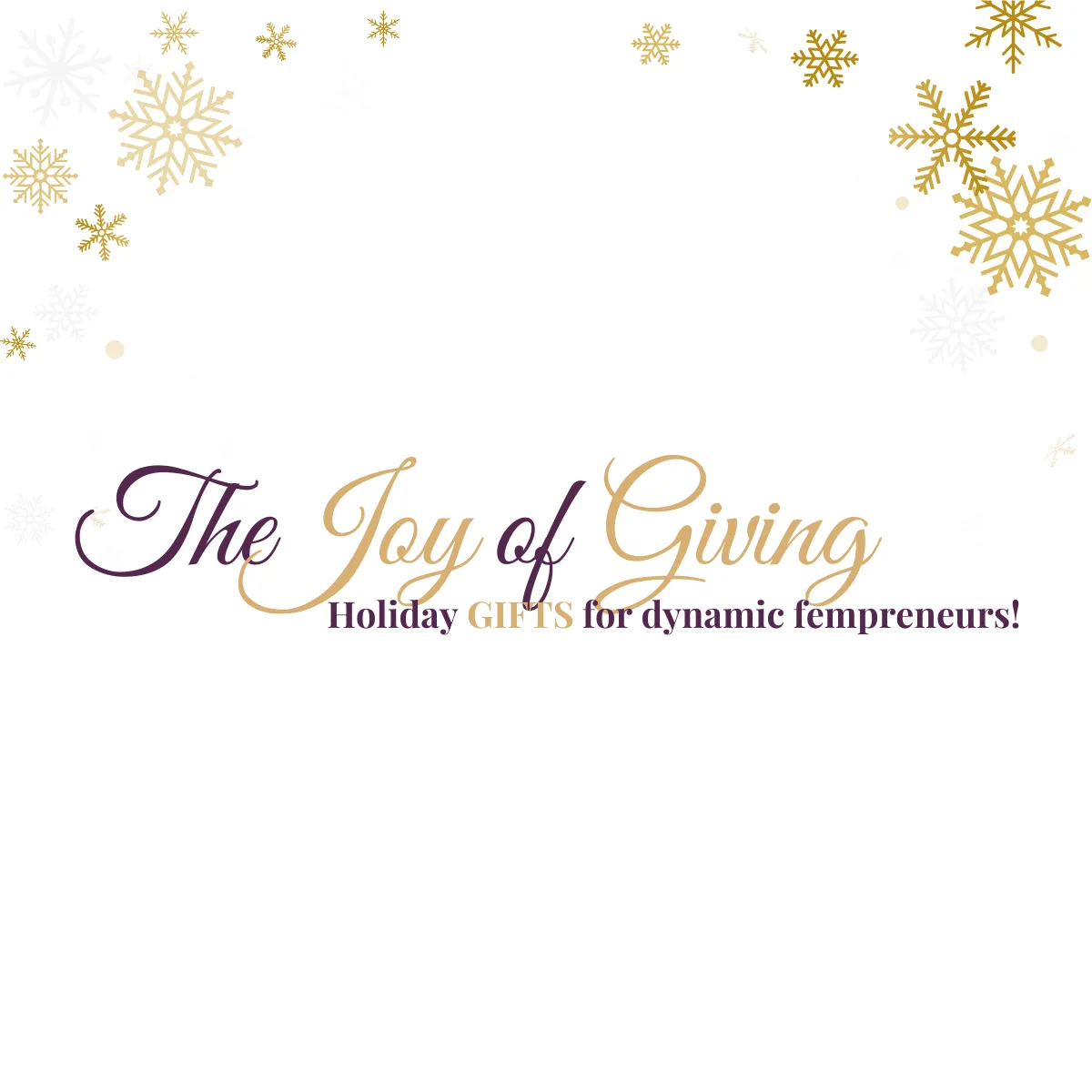How to Make Creating Content Easy & Cohesive!

Your brand identity is the cornerstone of your business. It's what sets you apart from the competition and helps you connect with your audience. Creating a Brand Kit is whats going to make sure your content always looks cohesive without having to guess every time.
Creating a cohesive brand identity doesn't have to be complicated, especially with tools like Canva. Canva makes it easy to create a professional-looking brand kit that includes your logo, color palette, and fonts. In this guide, I will walk you through the process of creating your brand kit.

Step 1
If you don't already have a Canva account, you'll need to sign up for one. You can do this by visiting Canva's website and clicking on the "Sign up" button. If you already have an account, simply log in.
Make sure you get the pro version of Canva for $14.99.
Step 2
On the left side of the page you will see a menu, CLICK on”Brand”.This will take you the Brand Kits Page.

Step 3
Once you it takes you to the Brand Kits page, at the top right corner on the page you will CLICK on the button “Add New.” Then go ahead and name your brand kit.
TIP: name it to the campaign its related too or your company name.

Step 4
If you already have a logo and brand color this part is easy! Just Drag & Drop or Upload your logo/logos.

Next go ahead plug in your color numbers. If you're not sure of your colors, Canva makes it easy to create a cohesive color scheme by allowing you to select colors from an existing image or create your own custom palette. At the top right side of your page and CLICK “Create a Design”. Don't worry you will not lose your progress. Canva opens a different design everytime you make a design and SAVES everything as long your connect to wifi.
To choose colors from an existing image, click on the "Uploads" tab and select an image that represents your brand. Canva will automatically generate a color palette based on the colors in the image.
If you prefer to create your own custom color palette,You can then use the color wheel and sliders to choose the perfect colors for your brand.

Step 5
On this last step all you need to do is pick the Fonts that best suit your brand. You only need TWO fonts, A primary and a Secondary Font! If you have a third rarely do you use it. Your Third is Usually and Accent font. I recommend starting with two. your primary font Will be your “ Title” and your secondary font will be your “body”.
CLICK on the Pencil Icon to Add your Font.

You're Done!
Now when your create your content on your left hand side CLICK “ BRAND” and all logos and color should be easy to find and use.

Filter by Caterogy
Filter by Issue
View Digital Magazine
© 2017-2024 ~ Sharon Ringier Consulting ~ All Rights Reserved.
Website Terms & Conditions | Online Privacy Policy